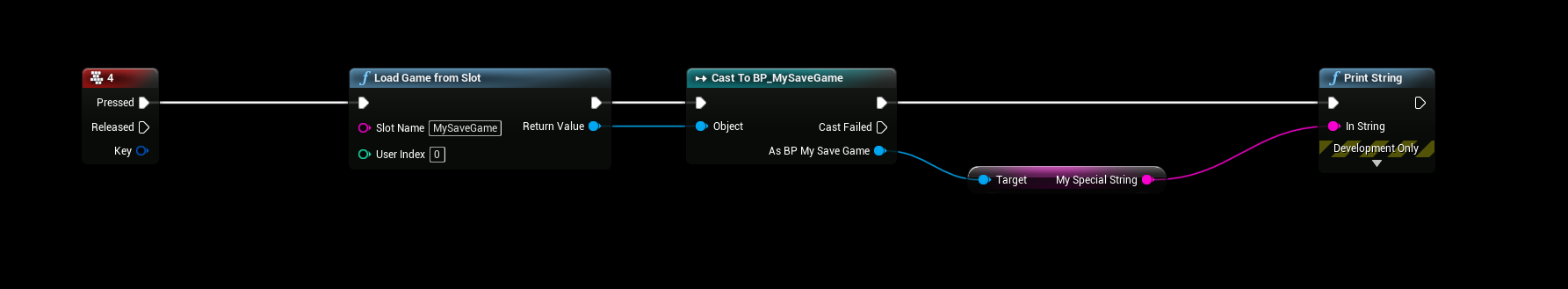Downloading SaveGame
In this step we’re going to Download the SaveGame file from the EOS Remote Storage service and load the data into our game. To test this properly, make sure that you delete the old MySaveGame.sav file before downloading it from EOS. Located in \Project\Saved\Savegames\MySaveGame.sav.
Recap
- Created a SaveGame File with our Custom String
- Uploaded that SaveGame file to our Remote Cloud Storage
Read File
- This will download the MySaveGame.sav savegame file to the Local File parameter.
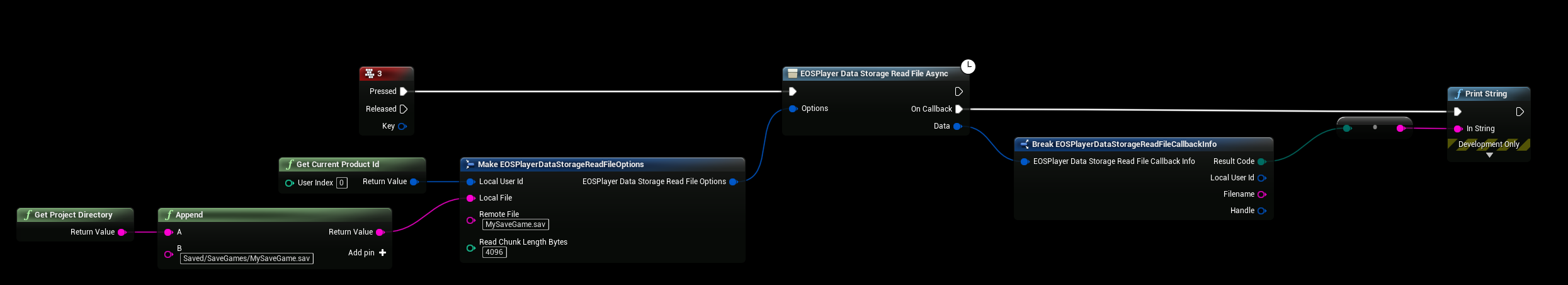
NOTE
Make sure to use absolute path to file
Loading the Data
- To load the data from the MySaveGame.sav file that we just downloaded, you call Load Game From Slot using the same name from before MySaveGame. Cast to the correct BP_MySaveGame class so that we can get our custom string!