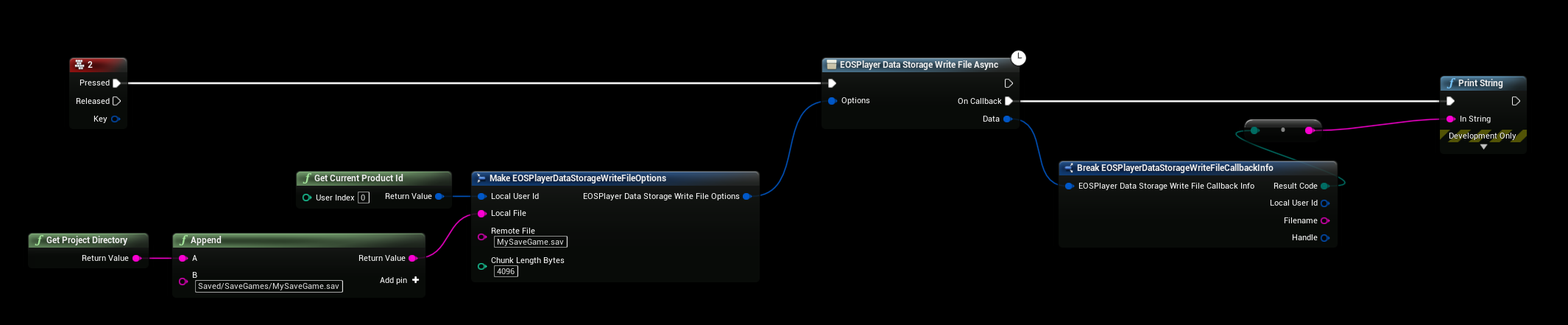Uploading SaveGame
In the previous step we created the MySaveGame.sav savegame file containing the custom string MySpecialString, it’s now time to upload that MySaveGame.sav file to EOS.
See the sample below what to set your parameters to
WriteFile
- This will upload your Project\Saved\Savegames\MySaveGame.sav to your EOS Remote Storage: **MySaveGame.sav**