Using the Plugin
After installing the plugin and enabling it for your project you can start using EOS functionality!
Configuration
- Make sure you've configured the Online Subsystem
- Configure the plugin using your own credentials
Blueprint functions
- To find a list of all the available Blueprint functions, type in "eoscore" in the blueprint context menu
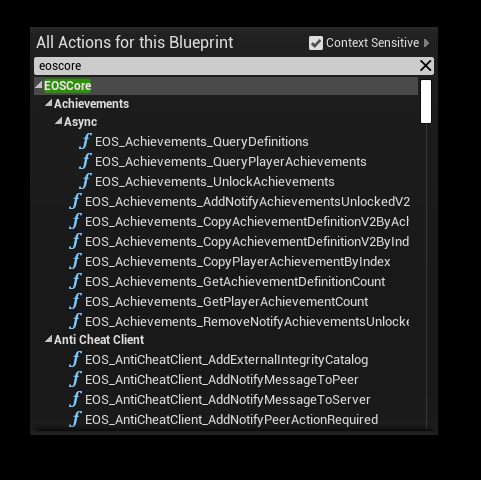
Blueprint functions
- The plugin has a lot of Async functions that can be used to call EOS functions without hiccups, for example querying leaderboard definitions
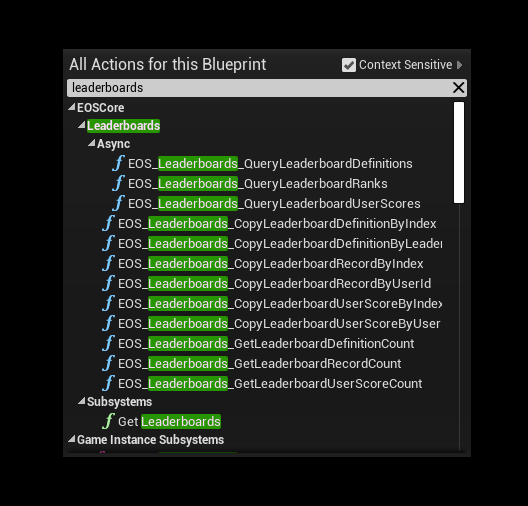
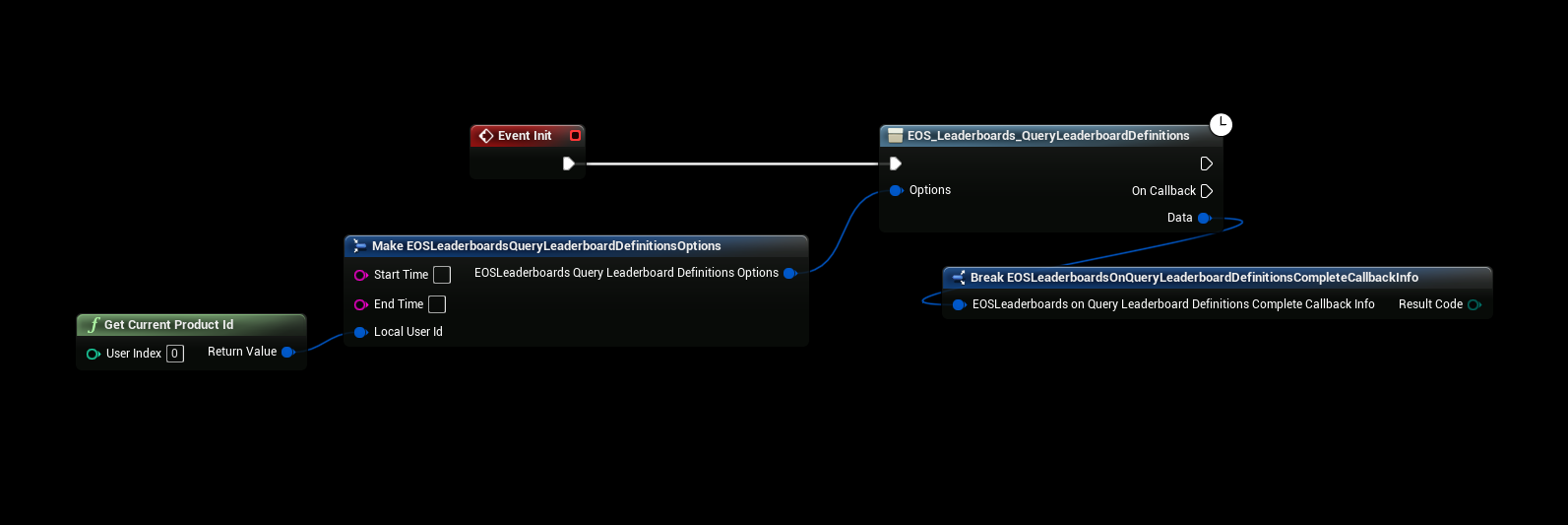
Using the Documentation
Documentation
It's recommended that you check out the Epic Online Services documentation when trying to figure out how to use the plugin
For example, to find out how to setup and use leaderboards you can find the Leaderbord documentation here
Using the documentation
- All of the nodes in the plugin are named the same as in the official EOS documentation (this screenshot is taken from the EOS leaderboard documentation website) (found here)
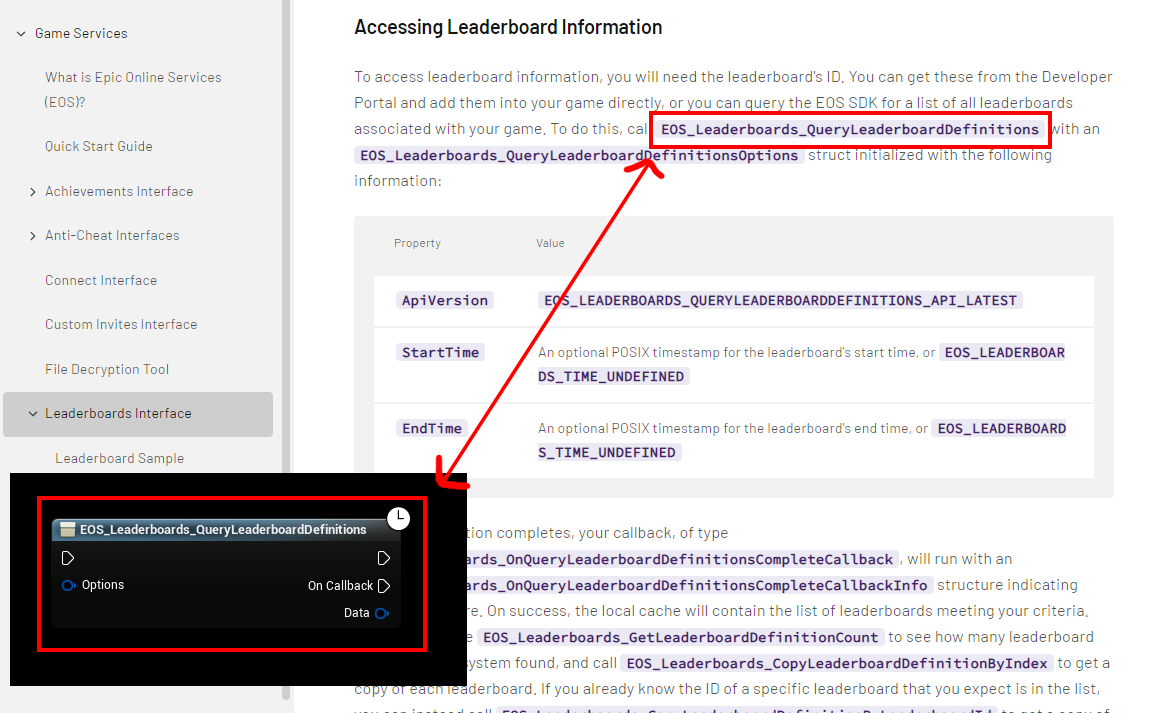
Example Project
- The example project has examples for several EOS functions and might help you on your way in understanding how to use Epic Online Services, you can find the example project here