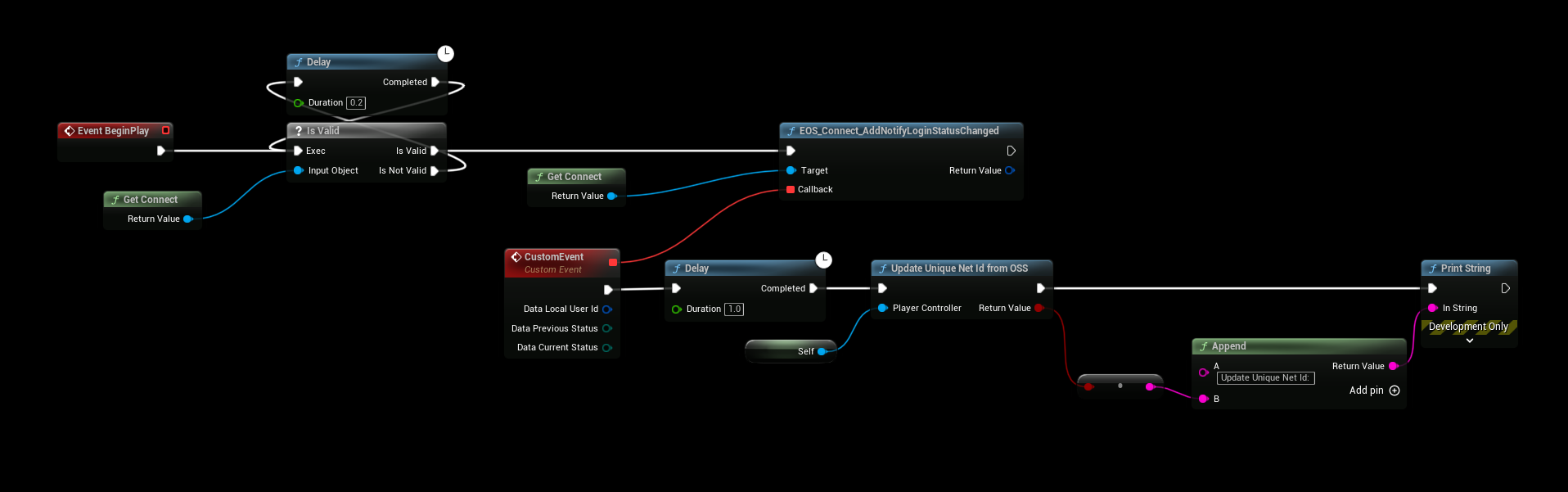Information
NOTE
The EOS SDK requires you to always login before calling ANY EOS functionality, the SDK is not going to log you in automatically.
Read Me
- There are essentially two methods for authenticating with the EOSCore plugin, one is via the Login node that handles a lot of logic in the background (such as creating new users, etc) and the other method is by using the Async nodes.
Which Login Method should I use? Login Node or Async Nodes?
- Use the Login node if you can (see the liste of supported authentication methods to the left)
Epic Account? DeviceId? What should I use?
- Use the DeviceId authentication method to begin with, it's simple and does not require any user registration or logging in and it supports most online features.
Login Node
- The login node does not support all Authentication methods, the methods that are supported can be found in the list to the left in the menu. (DeviceId, etc.)
Async Nodes
Logging in with an Epic Account
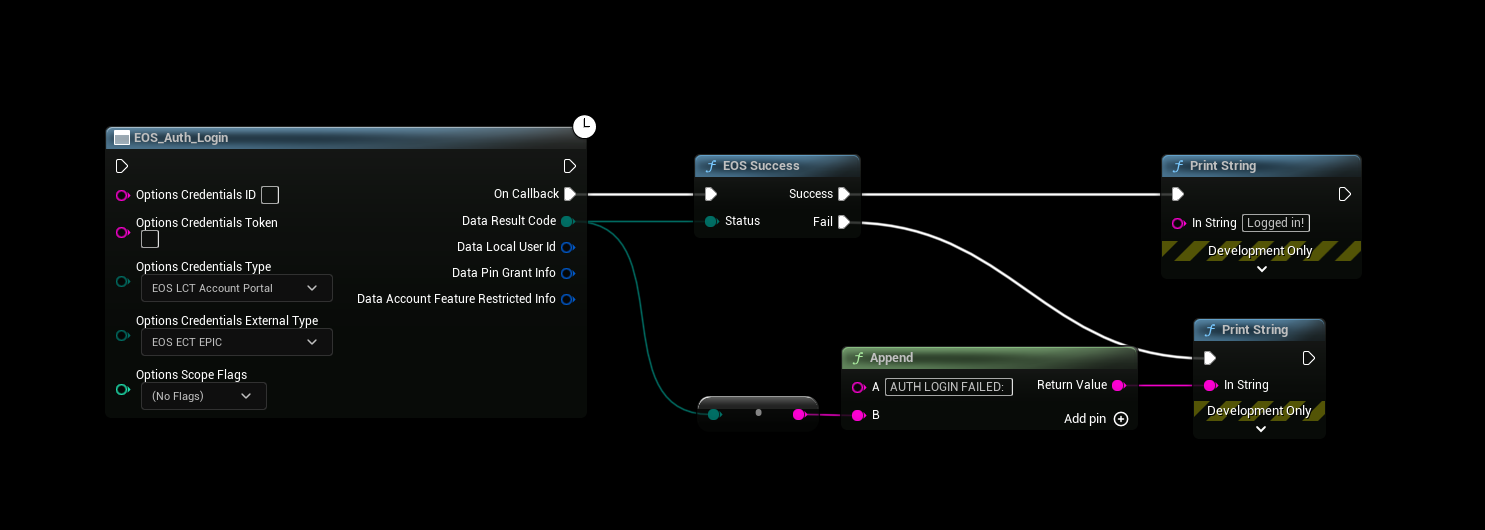
Logging in with a DeviceId Account
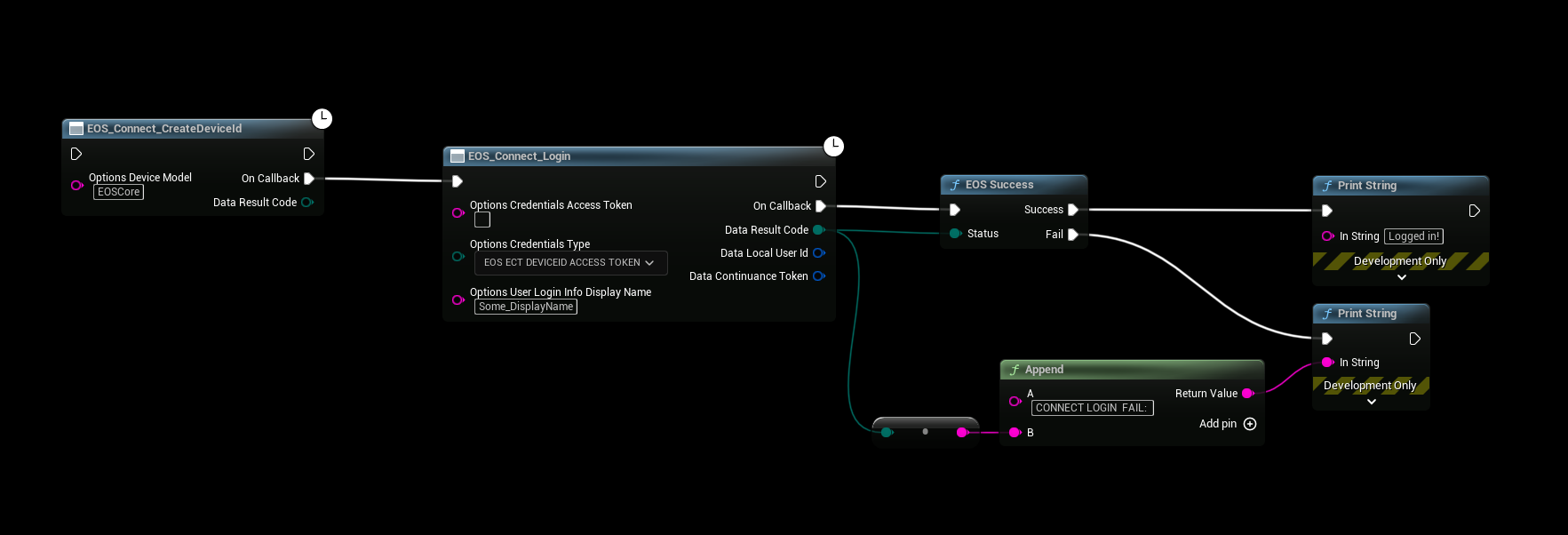
IMPORTANT NOTE!
If you're using the Async Nodes to authenticate with EOS you'll have to update the games UniqueNetId manually to use the EOSCore Subsystem Features.
This example is added to the PlayerController Begin Play, this will listen for "Login Status Changed" from the EOS SDK and once the Login Status has Changed the Callback will execute and we can use that to update our Unique Net Id.